Travel To New Cities Like a Pro
Create personalized Google Maps that save you time and energy.
Learn the 3 easy steps to make your travels easy and breezy.
Why Should You Build A Customized Map?
Nobody likes to waste money, time, nor energy. The customized maps are designed to get you places without the hassle. They're easy to set up, and easier to use!
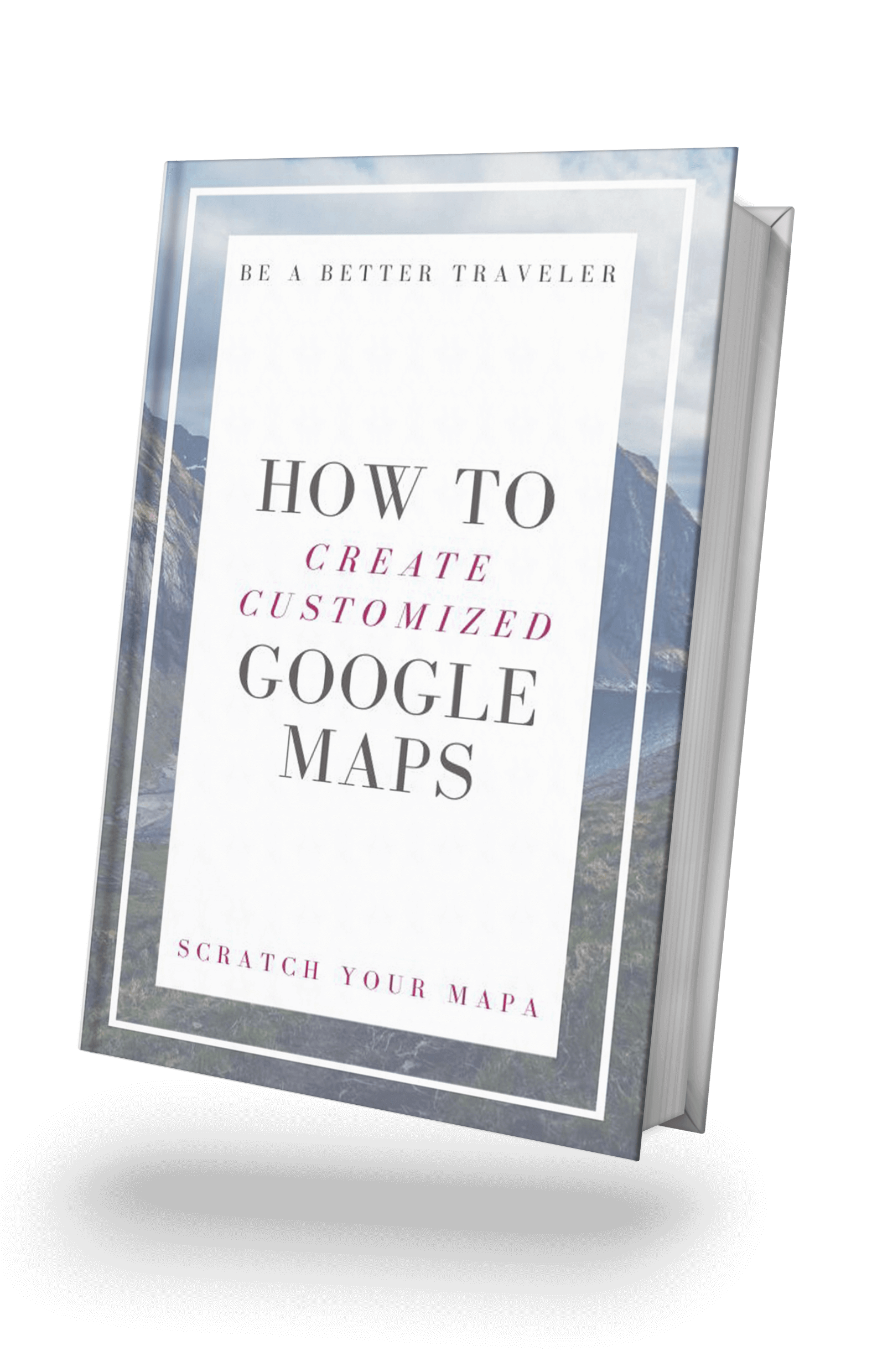
See more places in the same time
It's been proven that customized maps increase the amount of activities you can do in one day. The visual elements make your travels smooth.
Avoid headaches trying to find directions
Looking things up on Google, then on Google Maps, and trying to find the fastest route takes effort. Why would you waste your energy when you can have everything ready?
Discover hidden gems
Getting guidance from the 'Opinions Websites' can misguide you into basic places. The ebook will show you how to find reputable sources for the best spots, anywhere.
Try the best local food
Don't just settle for the one restaurant everyone is talking about in popular forums. Find the best locations, and create an itinerary that guarantees you get to try it all!
testimonials
What they say

"Simple and to the point. The ebook does exactly what it says!"
Mikayla Harris - Photographer

"This is SO GOOD! I use to lose my mind going back and forth between Google and my map. Now I have everything in one place. Thank you!!!"
Anna Morgan - Blogger
Get Access To The eBook For FREE Today!
FAQ
Yes! Actually, maps are extremely customizable. On Google My Maps you can change regular pins to customized icons with a variety of colors. If you want to add your own symbol that is not already there, you can also upload your own design! You can even add a description to go along with the pin, as well as photos for reference.
Absolutely! That‘s the beauty of creating customized Google Maps. You can add establishments, as well as coordinates to your map.
If you’d like to create a customized Google Map with multiple locations, you can simply add each location one by one. If you’d like to have the same location in two categories, you can add it once to each layer. This way it will pop up with different icons, if you are hiding sections.
Google Maps is limited to saving a location, but Google My Maps allows you to add locations, as well as photos to your customized Google maps.
In order to add a picture to Google Maps you need to click on the pin, and then click on the small camera icon in the bottom right corner. You can also add several photos!
Traveling can be as stressful as joyful. Looking up all the main highlights of a city takes time and energy. To help you avoid this, we did the work for you, gathering all the most relevant spots you need to see.
PLUS we added a few 'hidden gems' that regular travel sites don't usually include.
How This Book Can Help You
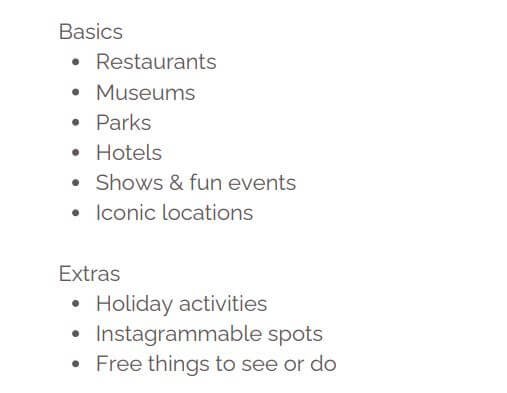
Easy To Follow
The book takes you step by step, so you don't feel overwhelmed with the info.
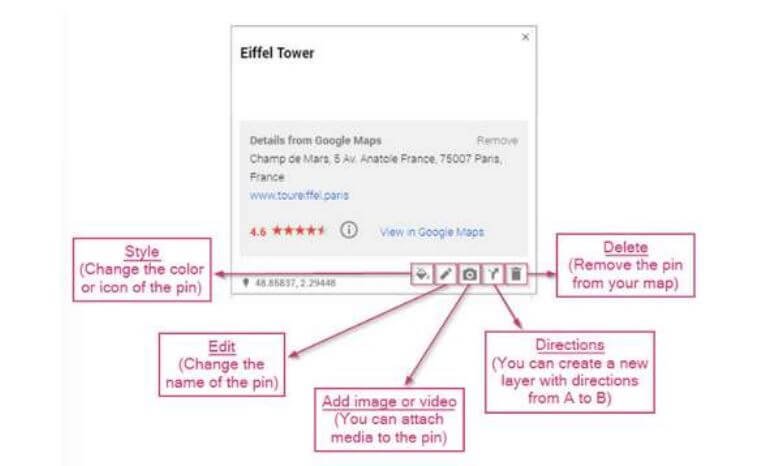
Visual Guidelines
The book is packed with images to help you better understand everything. No need to be a tech savvy.
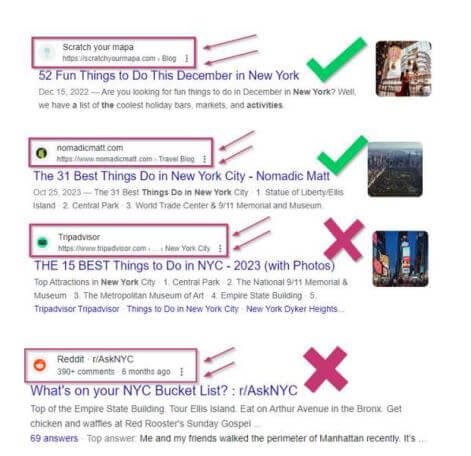
Practical Examples
You will see exactly what to do and what to avoid, so your roadmap to success is smooth.
What Are You Waiting For? Grab your FREE copy today!